Weihe Zeng
Tsinghua University
Dec. 18, 2017
Content
- Review: Passing information from
Step -> Track -> Event -> Run - Sensitive Detector
STL Containers and File I/O
- STL containers
- standard output / file stream (binary/formatted)
- Analysis Tool
g4tools->csv, ROOT, XML
ROOT basics: histogram, tree (n-tuple), function and fitting
- Execute a Geant4 Program: Hard-coded v.s. Macro files.
Traditional Data Flow
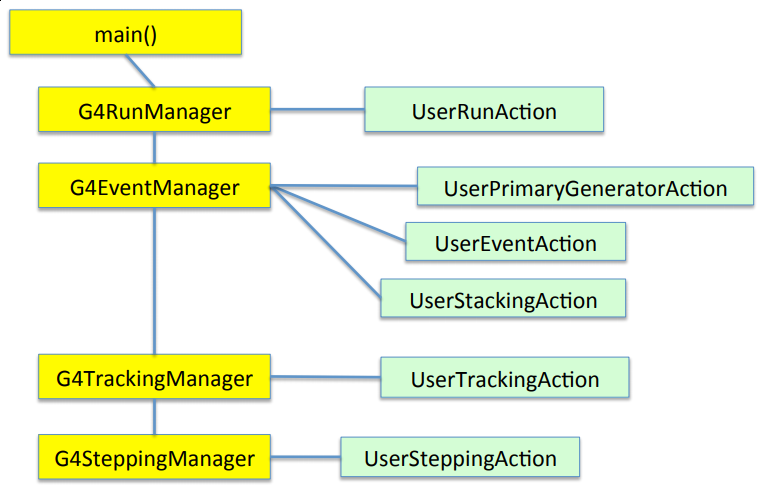
User Actions (passing information)
- G4UserSteppingAction
// Get Current track information and "delta" data
virtual void UserSteppingAction(const G4Step*);
- G4UserTrackingAction
virtual void PreUserTrackingAction(const G4Track*);
virtual void PostUserTrackingAction(const G4Track*);
- G4UserEventAction
virtual void BeginOfEventAction(const G4Event*);
virtual void EndOfEventAction(const G4Event*);
- G4UserRunAction
virtual void BeginOfRunAction(const G4Run*);
virtual void EndOfRunAction(const G4Run*);
Sensitive Detector and Hits
Recall how we ensure that each step is within our detector:
- By geometry position (based on World's coordinate);
- Get volume (pointer,r name and copy#) via
TouchableHandleand compare with our detector;
auto curPosi = step->GetPreStepPoint()->GetPosition();
G4bool flagInDet = isInDetector(curPosi);
auto volume = step->GetPreStepPoint()->GetTouchableHandle()->GetVolume();
if ( volume == detPhysicalVolume ) {...}
Can we define some "sensitive" geometry as "detector" during Geometry Construction?
- User actions: full control and straightforward, but is not a ideal "OO" way;
- Sensitive Detector (SD): useful built-in utilities, clear definition of each objects, but with more code.
Components of SD
To design a sensitive detector, users should complete two abstract classes and assign SD to targeting logical volume.
- Hit
G4VHit: a snapshot of the physical interaction of a track in the sensitive region of a detector. In it you can store information associated with aG4Stepobject.- the position and time of the step,
- the momentum and energy of the track,
- the energy deposition of the step,
- geometrical information
- SD
G4VSensitiveDetector: represents a detector and constructs of hit objects using information from steps along a particle track. - Defining a SD for one geometry (logical volume)
G4VUserDetectorConstruction::ConstructSDandField- Each SD object must have a unique name
Hits and hit collection
class B4cCalorHit : public G4VHit{
public:
B4cCalorHit();
B4cCalorHit(const B4cCalorHit&);
virtual ~B4cCalorHit();
// operators
const B4cCalorHit& operator=(const B4cCalorHit&);
G4int operator==(const B4cCalorHit&) const;
inline void* operator new(size_t);
inline void operator delete(void*);
// methods from base class
virtual void Draw() {}
virtual void Print();
// methods to handle data
void Add(G4double de, G4double dl);
// get methods
G4double GetEdep() const;
G4double GetTrackLength() const;
private:
G4double fEdep; //Energy deposit in the sensitive volume
G4double fTrackLength; //Track length in the sensitive volume
};
using B4cCalorHitsCollection = G4THitsCollection<B4cCalorHit>;
Sensitive Detector
class B4cCalorimeterSD : public G4VSensitiveDetector{
public:
B4cCalorimeterSD(const G4String& name,
const G4String& hitsCollectionName,
G4int nofCells);
virtual ~B4cCalorimeterSD();
// methods from base class
virtual void Initialize(
G4HCofThisEvent* hitCollection);
virtual G4bool ProcessHits(
G4Step* step, G4TouchableHistory* history);
virtual void EndOfEvent(
G4HCofThisEvent* hitCollection);
private:
B4cCalorHitsCollection* fHitsCollection;
G4int fNofCells;
};
void B4cCalorimeterSD::Initialize(G4HCofThisEvent* hce){
// Create hits collection
fHitsCollection = new B4cCalorHitsCollection(
SensitiveDetectorName, collectionName[0]);
// Add this collection in hce
auto hcID = G4SDManager::GetSDMpointer()
->GetCollectionID(collectionName[0]);
hce->AddHitsCollection( hcID, fHitsCollection );
// Create hits
for (G4int i=0; i<fNofCells+1; i++ )
fHitsCollection->insert(new B4cCalorHit());
}
G4bool B4cCalorimeterSD::ProcessHits(
G4Step* step, G4TouchableHistory*){
// energy deposit
auto edep = step->GetTotalEnergyDeposit();
// step length
G4double stepLength = step->GetStepLength();
// Get calorimeter cell id
auto touchable = step->GetPreStepPoint()->GetTouchable();
auto layerNumber = touchable->GetReplicaNumber(1);
// Get hit accounting data for this cell
auto hit = (*fHitsCollection)[layerNumber];
// Get hit for total accounting
auto hitTotal
= (*fHitsCollection)[fHitsCollection->entries()-1];
// Add values
hit->Add(edep, stepLength);
hitTotal->Add(edep, stepLength);
return true;
}
Associate to logical volume
void B4cDetectorConstruction::ConstructSDandField(){
// Sensitive detectors
auto absoSD
= new B4cCalorimeterSD("AbsorberSD",
"AbsorberHitsCollection", fNofLayers);
G4SDManager::GetSDMpointer()->AddNewDetector(absoSD);
SetSensitiveDetector("AbsoLV",absoSD);
auto gapSD
= new B4cCalorimeterSD("GapSD",
"GapHitsCollection", fNofLayers);
G4SDManager::GetSDMpointer()->AddNewDetector(gapSD);
SetSensitiveDetector("GapLV",gapSD);
}
// method of G4VUserDetectorConstruction
void G4VUserDetectorConstruction::SetSensitiveDetector
(const G4String& logVolName,
G4VSensitiveDetector* aSD,
G4bool multi=false)
Alternative way (NOTE: absorberLV and gapLV should be declared as private member of B4cDetectorConstruction)
// using method of G4VLogicalVolume
absorberLV->SetSensitiveDetector(absoSD);
gapLV->SetSensitiveDetector(gapSD);
Process data in G4UserEventAction
void B4cEventAction::EndOfEventAction(const G4Event* event){
// Get hits collections IDs (only once)
if ( fAbsHCID == -1 ) {
fAbsHCID
= G4SDManager::GetSDMpointer()->GetCollectionID("AbsorberHitsCollection");
fGapHCID
= G4SDManager::GetSDMpointer()->GetCollectionID("GapHitsCollection"); }
// Get hits collections
auto absoHC = GetHitsCollection(fAbsHCID, event);
auto gapHC = GetHitsCollection(fGapHCID, event);
// Get hit with total values
auto absoHit = (*absoHC)[absoHC->entries()-1];
auto gapHit = (*gapHC)[gapHC->entries()-1];
// Print per event (modulo n)
auto eventID = event->GetEventID();
auto printModulo = G4RunManager::GetRunManager()->GetPrintProgress();
if ( ( printModulo > 0 ) && ( eventID % printModulo == 0 ) ) {
G4cout << "---> End of event: " << eventID << G4endl;
PrintEventStatistics(
absoHit->GetEdep(), absoHit->GetTrackLength(),
gapHit->GetEdep(), gapHit->GetTrackLength());
}
}
Scorer (pre-defined SD) in GEANT4
example/basic/B4/B4d
void B4dDetectorConstruction::ConstructSDandField(){
// declare Absorber as a MultiFunctionalDetector scorer
auto absDetector = new G4MultiFunctionalDetector("Absorber");
G4SDManager::GetSDMpointer()->AddNewDetector(absDetector);
G4VPrimitiveScorer* primitive;
primitive = new G4PSEnergyDeposit("Edep");
absDetector->RegisterPrimitive(primitive);
primitive = new G4PSTrackLength("TrackLength");
auto charged = new G4SDChargedFilter("chargedFilter");
primitive ->SetFilter(charged);
absDetector->RegisterPrimitive(primitive);
SetSensitiveDetector("AbsoLV",absDetector);
...
}
Data Container in C++
Standard Template Library (STL) in C++ provides many useful containers that store data.
Sequence containers
Sequence containers implement data structures which can be accessed sequentially.
| name | description | | ---------------------------------------- | ---------------------------------------- | | array(C++11) | static contiguous array (class template) | | vector | dynamic contiguous array (class template) | | deque | double-ended queue (class template) | | forward_list(C++11) | singly-linked list (class template) | | list | doubly-linked list (class template) |
Associative containers
Associative containers implement sorted data structures that can be quickly searched (O(log n) complexity).
| name | description | | ---------------------------------------- | ---------------------------------------- | | set | collection of unique keys, sorted by keys (class template) | | map | collection of key-value pairs, sorted by keys, keys are unique (class template) | | multiset | collection of keys, sorted by keys (class template) | | multimap | collection of key-value pairs, sorted by keys (class template) |
Unordered associative containers
Unordered associative containers implement unsorted (hashed) data structures that can be quickly searched (O(1)amortized, O(n) worst-case complexity).
| name | description | | ---------------------------------------- | ---------------------------------------- | | unorderedset(C++11) | collection of unique keys, hashed by keys | | unorderedmap(C++11) | collection of key-value pairs, hashed by keys, keys are unique (class template) | | unorderedmultiset(C++11) | collection of keys, hashed by keys (class template) | | unorderedmultimap(C++11) | collection of key-value pairs, hashed by keys (class template) |
Container adaptors
Container adaptors provide a different interface for sequential containers.
| name | description | | ---------------------------------------- | ---------------------------------------- | | stack | adapts a container to provide stack (LIFO data structure) (class template) | | queue | adapts a container to provide queue (FIFO data structure) (class template) | | priority_queue | adapts a container to provide priority queue (class template) |
Example: vector usage
#include <iostream>
#include <vector>
// Create a vector containing integers
std::vector<int> v = {7, 5, 16, 8};
// Add two more integers to vector
v.push_back(25);
v.push_back(13);
// Iteration Method 1
for(int n : v)
std::cout << n << '\n';
// Iteration Method 2
for (std::vector<int>::iterator it = v.begin();
it != v.end(); ++it)
std::cout << *it << '\n';
// Iteration Method 3
for (std::vector<int>::size_type i = 0; i < v.size(); i++)
std::cout << v[i] << '\n'; // or v.at(i)
File I/O
Example: ofstream and ifstream (binary/formatted)
#include <iostream>
#include <fstream>
#include <string>
int main() {
std::string filename = "Test.b";
{
// open mode: default std::ios::out
std::ofstream ostrm(filename, std::ios::binary);
double d = 3.14;
// binary output
ostrm.write(reinterpret_cast<char*>(&d), sizeof d);
// text output
ostrm << 123 << "abc" << '\n';
}
// read back
std::ifstream istrm(filename, std::ios::binary);
double d;
istrm.read(reinterpret_cast<char*>(&d), sizeof d);
int n;
std::string s;
istrm >> n >> s;
std::cout << " read back: " << d << " " << n << " " << s << '\n';
}
Analysis Tools
g4tools provides code to write and read histograms and ntuples in several formats: ROOT, XML AIDA format and CSV (comma-separated values format).
The analysis classes provide a uniform, user-friendly interface to g4tools and hide the differences according to a selected output technology from the user.
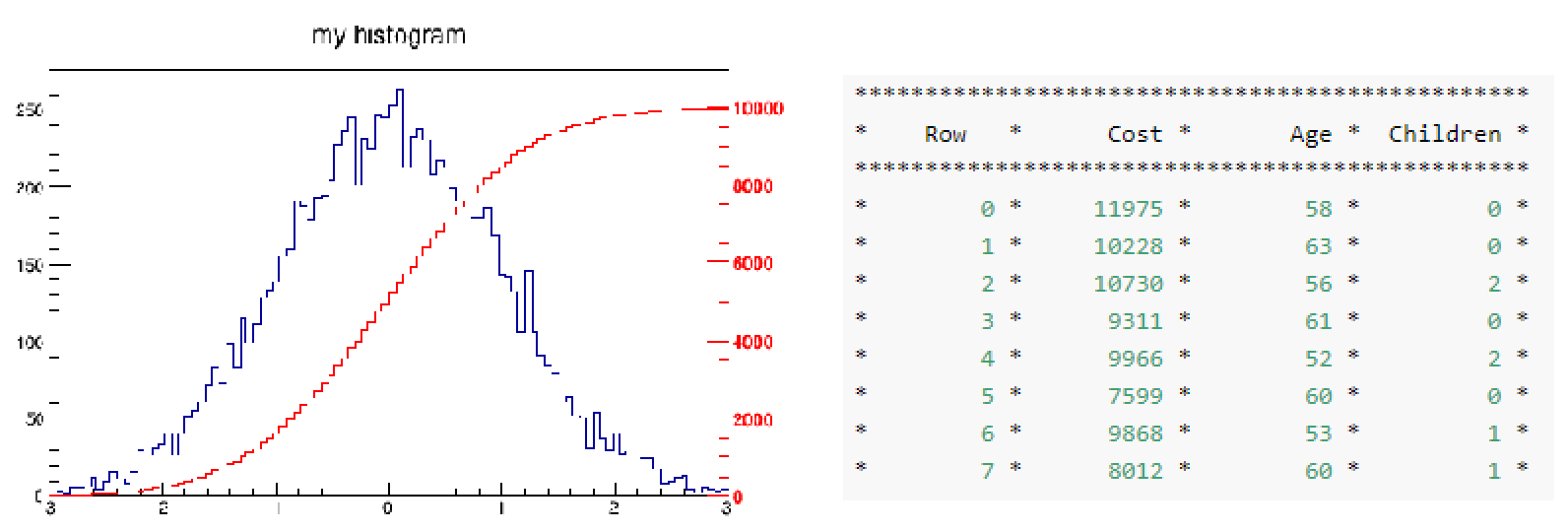
Public interface: G4AnalysisManager
Create or get instance of G4AnalysisManager:
auto analysisManager = G4AnalysisManager::Instance();
Select output file format (in a separate header, e.g. B4Analysis.hh):
#ifndef B4Analysis_h
#define B4Analysis_h 1
//#include "g4root.hh"
//#include "g4xml.hh"
#include "g4csv.hh"
#endif
xml and csv AnalysisManager Class doesn't include SetNtupleMerging method, which should be comment out in B4RunAction.
File handling (in UserRunAction)
#include "B4Analysis.hh"
void B4RunAction::BeginOfRunAction(const G4Run* run)
{
// Get analysis manager
auto analysisManager = G4AnalysisManager::Instance();
// Open an output file
analysisManager->OpenFile("B4");
}
void B4RunAction::EndOfRunAction(const G4Run* aRun)
{
// Save histograms
auto analysisManager = G4AnalysisManager::Instance();
analysisManager->Write();
analysisManager->CloseFile();
}
Create and fill Histograms
Basic functions:
G4int CreateH1(const G4String& name, const G4String& title,
G4int nbins, G4double xmin, G4double xmax,
const G4String& unitName = "none",
const G4String& fcnName = "none",
const G4String& binSchemeName = "linear");
G4int CreateH1(const G4String& name, const G4String& title,
const std::vector<G4double>& edges,
const G4String& unitName = "none",
const G4String& fcnName = "none");
G4int CreateH2(const G4String& name, const G4String& title,
G4int nxbins, G4double xmin, G4double xmax,
G4int nybins, G4double ymin, G4double ymax, ...);
G4bool FillH1(G4int id, G4double value,
G4double weight = 1.0);
G4bool FillH2(G4int id, G4double xvalue, G4double yvalue,
G4double weight = 1.0);
Histograms are created in Constructor of UserRunAction:
B4RunAction::B4RunAction() : G4UserRunAction(){
// Create analysis manager
// ...
// Creating histograms (1-dimensional)
analysisManager->CreateH1("1","Edep in absorber",
100, 0., 800*MeV);
analysisManager->CreateH1("2","Edep in gap",
100, 0., 100*MeV);
}
Usage in EndOfEventAction of UserEventAction:
void B4aEventAction::EndOfEventAction(const G4Run* aRun){
// Fill histograms
auto analysisManager = G4AnalysisManager::Instance();
// FillH1(G4int id, G4double value, G4double weight = 1.0);
analysisManager->FillH1(1, fEnergyAbs);
analysisManager->FillH1(2, fEnergyGap);
}
Create and Fill Ntuples
G4int CreateNtuple(const G4String& name,
const G4String& title);
// Create columns in the last created ntuple
G4int CreateNtupleXColumn(const G4String& name);
void FinishNtuple();
// Create columns in the ntuple with given id
G4int CreateNtupleXColumn(G4int ntupleId,
const G4String& name);
void FinishNtuple(G4int ntupleId);
// Methods for ntuple id = FirstNtupleId
G4bool FillNtupleXColumn(G4int id, G4Xtype value);
G4bool AddNtupleRow();
// Methods for ntuple id > FirstNtupleId (more ntuples exist)
G4bool FillNtupleIColumn(G4int ntupleId, G4int columnId,
Xtype value);
G4bool AddNtupleRow(G4int ntupleId);
[X, Xtype] can be [I, G4int], [F, G4float], [D, G4double] or [S, G4String]
Ntupless are created in Constructor of UserRunAction:
B4RunAction::B4RunAction() : G4UserRunAction(){
// Create analysis manager and histograms
// ...
// Creating ntuple
analysisManager->CreateNtuple("B4", "Edep and TrackL");
analysisManager->CreateNtupleDColumn("Eabs");
analysisManager->CreateNtupleDColumn("Labs");
analysisManager->FinishNtuple();
}
Usage in EndOfEventAction of UserEventAction:
void B4aEventAction::EndOfEventAction(const G4Run* aRun){
auto analysisManager = G4AnalysisManager::Instance();
// fill ntuple
analysisManager->FillNtupleDColumn(0, fEdep);
analysisManager->FillNtupleDColumn(2, fLength);
analysisManager->AddNtupleRow();
}
ROOT Basics
histogram
void poissonHist(){
auto cnt_r_h=new TH1F("count_rate",
"Count Rate;N_{Counts};# occurencies",
100, // Number of Bins
-0.5, // Lower X Boundary
15.5); // Upper X Boundary
TRandom3 rndgen;
// simulate the measurements
for (int imeas=0;imeas<400;imeas++)
cnt_r_h->Fill(rndgen.Poisson(3.6));
// draw histogram
auto c= new TCanvas();
cnt_r_h->Draw();
// Print summary
cout << "Moments of Distribution:\n"
<< " - Mean = " << cnt_r_h->GetMean() << " +- "
<< cnt_r_h->GetMeanError() << "\n"
<< " - Std Dev = " << cnt_r_h->GetStdDev() << " +- "
<< cnt_r_h->GetStdDevError() << "\n";
}
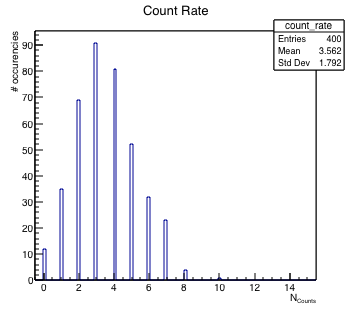
tree (ntuple)
void write_ntuple_to_file(
const std::string& outputFileName="conductivity_experiment.root";
unsigned int numDataPoints=1000000);
TFile ofile(outputFileName.c_str(),"RECREATE");
// Initialise the TNtuple
TTree cond_data("cond_data", "Example N-Tuple");
// define the variables and book them for the ntuple
float pot,cur,temp,pres;
cond_data.Branch("Potential", &pot, "Potential/F");
cond_data.Branch("Current", &cur, "Current/F");
cond_data.Branch("Temperature", &temp, "Temperature/F");
cond_data.Branch("Pressure", &pres, "Pressure/F");
for (int i=0;i<numDataPoints;++i){
// Fill it randomly to fake the acquired data
pot = gRandom->Uniform(0.,10.)*gRandom->Gaus(1.,0.01);
temp = gRandom->Uniform(250.,350.)+gRandom->Gaus(0.,0.3);
pres = gRandom->Uniform(0.5,1.5)*gRandom->Gaus(1.,0.02);
cur = pot/(10.+0.05*(temp-300.)-0.2*(pres-1.))*gRandom->Gaus(1.,0.01);
cond_data.Fill();
}
// Save the ntuple and close the file
cond_data.Write();
ofile.Close();
}
function and fitting
double the_gausppar(double* vars, double* pars){
return pars[0]*TMath::Gaus(vars[0],pars[1],pars[2])+
pars[3]+pars[4]*vars[0]+pars[5]*vars[0]*vars[0];}
int functionAndFitting(){
TF1 parabola("parabola","[0]+[1]*x+[2]*x**2",0,20);
format_line(¶bola,kBlue,2);
TF1 gaussian("gaussian","[0]*TMath::Gaus(x,[1],[2])",0,20);
format_line(&gaussian,kRed,2);
TF1 gausppar("gausppar",the_gausppar,-0,20,6);
double a=15; double b=-1.2; double c=.03;
double norm=4; double mean=7; double sigma=1;
gausppar.SetParameters(norm,mean,sigma,a,b,c);
TH1F histo("histo","Signal plus background;X vals;Y Vals",50,0,20);
histo.SetMarkerStyle(8);
// Fake the data
for (int i=1;i<=5000;++i)
histo.Fill(gausppar.GetRandom());
// Reset the parameters before the fit and set
gausppar.SetParameter(0,50);
gausppar.SetParameter(1,6);
int npar=gausppar.GetNpar();
for (int ipar=2;ipar<npar;++ipar) gausppar.SetParameter(ipar,1);
// perform fit ...
auto fitResPtr = histo.Fit(&gausppar, "S");
// ... and retrieve fit results
fitResPtr->Print(); // print fit results
// get covariance Matrix an print it
TMatrixDSym covMatrix (fitResPtr->GetCovarianceMatrix());
covMatrix.Print();
// Set the values of the gaussian and parabola
for (int ipar=0;ipar<3;ipar++){
gaussian.SetParameter(ipar,gausppar.GetParameter(ipar));
parabola.SetParameter(ipar,gausppar.GetParameter(ipar+3));
}
// draw results
histo.GetYaxis()->SetRangeUser(0,250);
histo.DrawClone("PE");
parabola.DrawClone("Same"); gaussian.DrawClone("Same");
return 0;
}
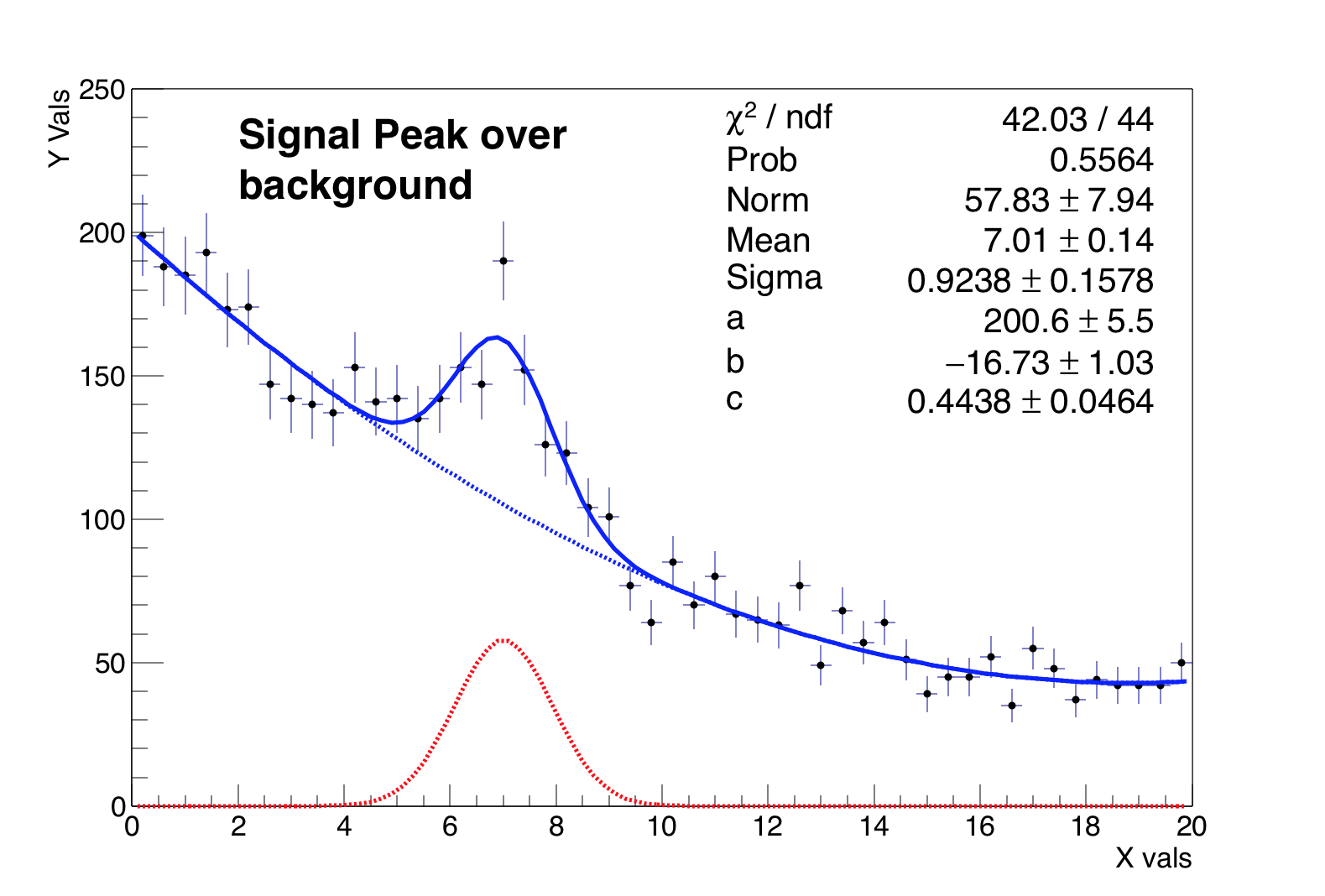
Execute a GEANT4 Program
Hard-coded
int main(){
// Construct the default run manager
G4RunManager* runManager = new G4RunManager;
// Set mandatory initialization classes
runManager->SetUserInitialization(new B1DetectorConstruction);
runManager->SetUserInitialization(new QBBC);
runManager->SetUserAction(new B1PrimaryGeneratorAction);
// Set user action classes
runManager->SetUserAction(new B1SteppingAction());
runManager->SetUserAction(new B1EventAction());
runManager->SetUserAction(new B1RunAction());
// Initialize G4 kernel
runManager->Initialize();
// start a run
int numberOfEvent = 1000;
runManager->BeamOn(numberOfEvent);
// job termination
delete runManager;
return 0;
}
Macro file
int main(int argc,char** argv){
// Construct the default run manager
G4RunManager* runManager = new G4RunManager;
// Set mandatory initialization classes
...
// Set user action classes
...
// Initialize G4 kernel
runManager->Initialize();
//read a macro file of commands
G4UImanager* UI = G4UImanager::GetUIpointer();
G4String command = "/control/execute ";
G4String fileName = argv[1];
UI->ApplyCommand(command+fileName);
// job termination
delete runManager;
return 0;
}
In command line, run it with your macro file:
./exampleB1 run_marco.mac
Interactive Mode
int main(int argc,char** argv){
// Construct the default run manager
G4RunManager* runManager = new G4RunManager;
// Set mandatory initialization classes
...
// Set user action classes
...
// Initialize G4 kernel
runManager->Initialize();
// Define UI terminal for interactive mode
G4UIsession * session = new G4UIterminal;
session->SessionStart();
delete session;
// job termination
delete runManager;
return 0;
}
In the prompt G4 kernel:
Idle> /run/beamOn 1000
General Case
int main(int argc,char** argv){
// Construct the default run manager
G4RunManager* runManager = new G4RunManager;
// Set mandatory initialization classes
...
// Set user action classes
...
// Initialize G4 kernel
runManager->Initialize();
#ifdef G4VIS_USE
// Initialize visualization
G4VisManager* visManager = new G4VisExecutive;
visManager->Initialize();
#endif
// Get the pointer to the User Interface manager
G4UImanager* UImanager = G4UImanager::GetUIpointer();
if (argc!=1) {
// batch mode
G4String command = "/control/execute ";
G4String fileName = argv[1];
UImanager->ApplyCommand(command+fileName);
} else {
// interactive mode : define UI session
#ifdef G4UI_USE
G4UIExecutive* ui = new G4UIExecutive(argc, argv);
#ifdef G4VIS_USE
UImanager->ApplyCommand("/control/execute init_vis.mac");
#else
UImanager->ApplyCommand("/control/execute init.mac");
#endif
ui->SessionStart();
delete ui;
#endif
}
#ifdef G4VIS_USE
delete visManager;
#endif
delete runManager;
}
Homework
Modify the original B1 example to record the following information in detector fScoringVolume:
- Total energy deposition in EACH EVENT;
- Total tracking length of CHARGED particles in EACH EVENT;
- Energy spectrum (histogram) of this simulation run: 0-6 Mev, 1024 bins.
Run exampleB1 with this macro file:
/run/initialize
/control/verbose 2
/run/verbose 2
#
/run/printProgress 1000
/run/beamOn 10000
Hints:
step->GetTrack()->GetDefinition()->GetPDGCharge()to get charge of particle;step->GetTotalEnergyDeposit()andstep->GetStepLength()to get energy and step length.
Output: data in your favorite format (recommend using G4AnalysisManager).
References
- Data Acquisition:
- Textbook: Chapter 6 & 9
- Geant4 Online document (NEW!)
- C++ STL and File I/O
- ROOT Documents and Tutorial
- ROOT primer
- Tutorial examples with Interactive Notebook
- Reference Guide
- Execute Geant4 program in various ways
- Textbook: Chapter 2.10
